Life is easier with eStatements!
08/11/2021
By: Mollie LaGrange, Marketing Director

It’s time to geaux paperless with eStatements. A convenience service offered by FNB Jeanerette that allows you to access your statements, electronically, as soon as they are available. Customer can access their eStatements through FNB Jeanerette’s online banking portal or mobile app. No need to dig through your stack of paper statements anymore!
eStatements enrollment and viewing guides are located below to simplify the process. For more information, please see the Frequently Asked Questions at the bottom of this post or call your local branch.
ENROLLMENT GUIDES
Kasasa Cash® or Kasasa Cash Back®:
*By enrolling and agreeing to receive eStatements for Kasasa Checking and Kasasa Saver accounts you can begin your journey to earning rewards. Account Approval, qualifications, and terms and conditions apply. Please click the links provided for more information on these products.
VIEWING GUIDES
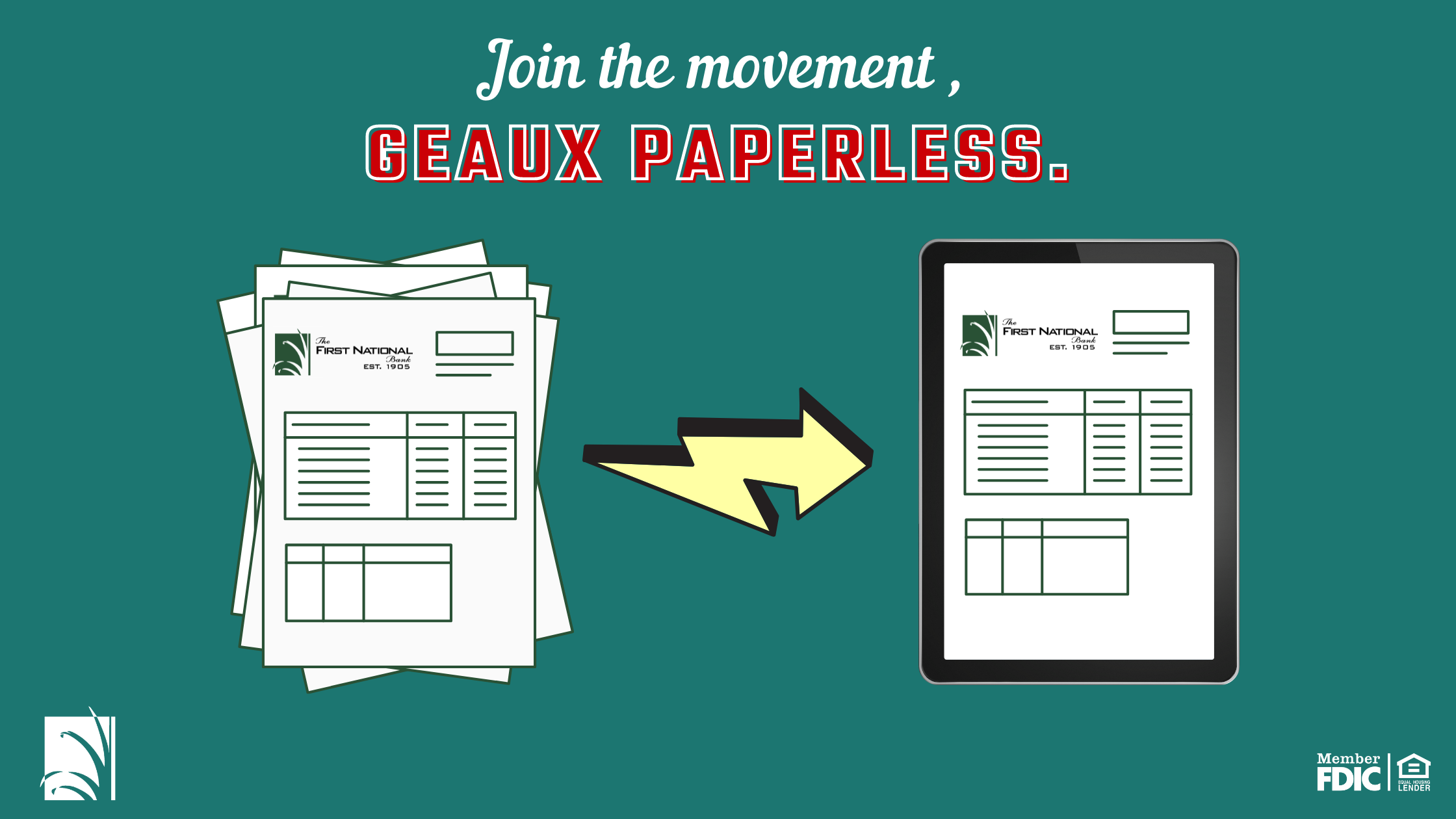
{beginAccordion h2}
Frequently Asked Questions:
1. What is an e-Statement?
a. e-Statements are an electronic version of your bank statement. They offer you a safe, secure and convenient way to view, print and download your account statements right from your computer or mobile device.
2. Is there a charge for e-Statements?
a. Absolutely not. E-Statements are free and environmentally friendly.
3. Why should I switch to e-Statements?
a. E-Statements offer many benefits that help simplify the way you use and store your bank statement.
- Fast: e-Statements are available for you to review the same day the bank creates them. No more waiting for them through the mail.
- Flexibility: You can view up to 7 years’ worth of e-statements through Online Banking (if you’ve been a customer with us for that long). You can also save them on your computer for your permanent records.
- Go Green: By switching to e-Statements, you are reducing the amount of paper being used each month.
- Secure: e-Statements are stored securely through Online Banking.
4. Will my e-Statements look the same as my paper statements?
a. Yes, your e-Statements will look exactly like your paper statements.
5. Are check images available on e-Statements?
a. Yes they are. Your e-Statement will look exactly like your paper statements and will contain check images.
6. How long are e-Statements available for viewing?
a. We keep up to 7 years’ worth of e-Statements available for viewing through Online Banking.
7. Are e-Statements secure?
a. Absolutely! e-Statements are secured and accessed through Online Banking by using your username and password. The email you get each month is just a notification letting you know that your e-Statement is available to be viewed through Online Banking. We do not attach any e-Statements to an email message due to security concerns.
8. Do I have to be an online banking user to receive e-Statements?
a. Yes. You must sign up for Online Banking to have access to e-Statements. If you are not signed up for Online Banking, it’s easy and quick to enroll.
9. How will I know when my e-Statement is available for me to view?
a. You will receive an email notification when your e-Statement is available. This email is only a notification and does not contain your e-Statements. We do not attach any e-Statements to an email message due to security concerns.
10. Will I need any special software to view my e-Statement?
a. You will need Adobe Acrobat Reader to view your e-Statements. It’s a free, safe download directly from Adobe’s website.
11. How do I enroll in e-Statements?
a. You can sign up for e-Statements through Online Banking or our Mobile App. For easy to follow instructions, please click here.
12. How do I access my monthly e-statement?
a. Log into Online Banking or the Mobile App, click on the “Services” tab then select "Statements". For easy to follow instructions, please click here.
13. Can I save a copy of my e-Statement for future reference?
a. Yes. You can save a copy of your e-Statement on your computer for your permanent records. {endAccordion}
